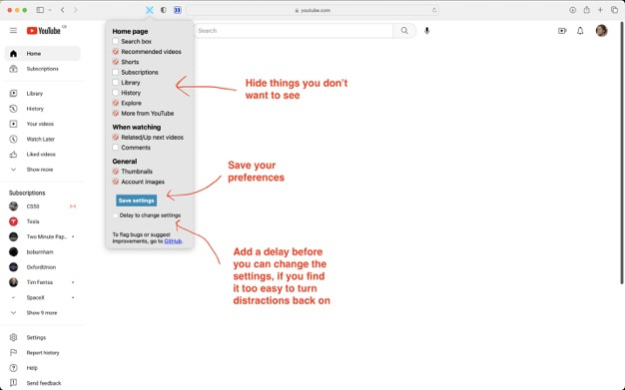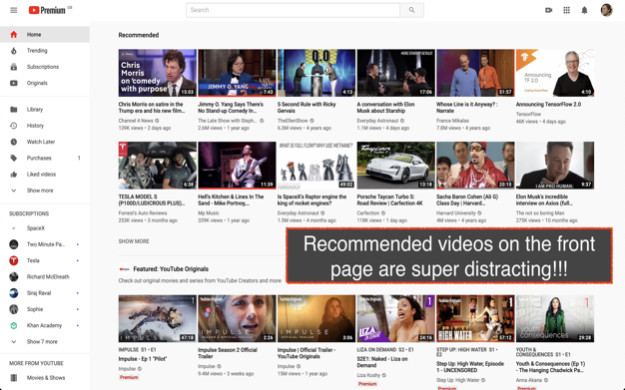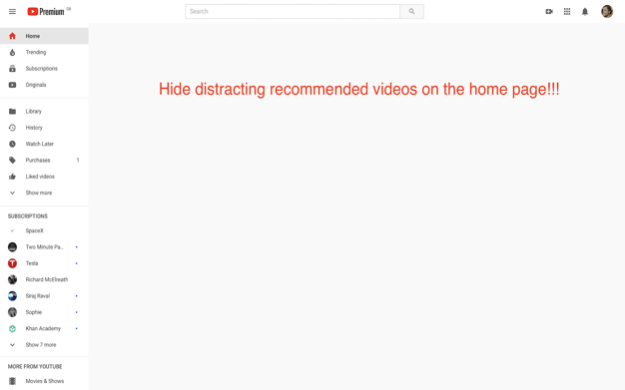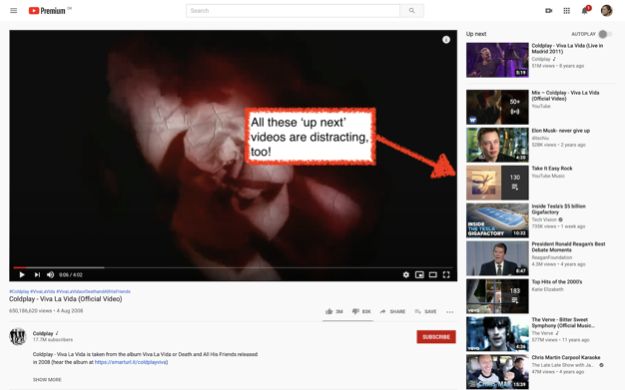"No Distractions" for YouTube 3.16.1
Paid Version
Publisher Description
Need to do something on YouTube but get distracted by recommended videos? Use "No Distractions" for YouTube to hide distractions and stay on task!
"No Distractions" for YouTube is an open-source Safari App Extension I built to help myself. It lets you take control over your use of YouTube instead of letting the YouTube algorithms control you...!
It does this by letting you hide video recommendations, and many other distractions on the front, search, and watch pages (e.g., control whether you want to see comments, thumbnail images, view & like counts, etc). Oh, and the app also also hides the ads that are inserted in your search results. :)
You can decide for yourself which parts you want to see, by clicking the extension icon.
If you want the app to remember your settings for next time, click 'save settings'.
If you need to add a little friction to change the settings, so that you don't turn distractions back on too easily, you can set a wait time. This will make you wait e.g. 5 seconds when you open the settings before they appear.
The app is open source and does not collect any data. You can inspect the source code, report bugs, and suggest additional features or improvements on: https://github.com/ulyngs/open-source-no-distractions-for-youtube
Mar 16, 2024
Version 3.16.1
Hi folks,
follow-up to the last update: missed a remaining bug in the 'like count' hiding -- it should now actually work!,
Thanks to the users who suggested improvements on GitHub! Submit your own feedback and suggestions here: https://github.com/ulyngs/open-source-no-distractions-for-youtube
Cheers,
Ulrik
About "No Distractions" for YouTube
"No Distractions" for YouTube is a paid app for iOS published in the Office Suites & Tools list of apps, part of Business.
The company that develops "No Distractions" for YouTube is ULRIK LYNGS. The latest version released by its developer is 3.16.1.
To install "No Distractions" for YouTube on your iOS device, just click the green Continue To App button above to start the installation process. The app is listed on our website since 2024-03-16 and was downloaded 2 times. We have already checked if the download link is safe, however for your own protection we recommend that you scan the downloaded app with your antivirus. Your antivirus may detect the "No Distractions" for YouTube as malware if the download link is broken.
How to install "No Distractions" for YouTube on your iOS device:
- Click on the Continue To App button on our website. This will redirect you to the App Store.
- Once the "No Distractions" for YouTube is shown in the iTunes listing of your iOS device, you can start its download and installation. Tap on the GET button to the right of the app to start downloading it.
- If you are not logged-in the iOS appstore app, you'll be prompted for your your Apple ID and/or password.
- After "No Distractions" for YouTube is downloaded, you'll see an INSTALL button to the right. Tap on it to start the actual installation of the iOS app.
- Once installation is finished you can tap on the OPEN button to start it. Its icon will also be added to your device home screen.